UX redesign
In this project we took an existing user- and team management tool and redesigned it with UX as main focus. We wanted to create a simple-to-use tool that not only had excellent usability but also with an appealing UI design that corresponds well to the company's image.
Client:
Qudak
Role:
UX Designer
Year:
2023
The Project
The primary goal of the project was to redesign the user management and team management tools, to make them more accessible and easier to use and understand by both new and existing users.
The tool originally had all the features they needed, so we just needed to tweak the interface to make it better from a user experience perspective.
I collaborated closely with both the CEO of the company, to understand the company and user needs, as well as the developer team and another designer specializing in UX.
The Result
I designed a team- and user management tool that makes it easy to get an overview of every employee and team in the company. The tools are accessed through the menu on the left hand side.
Key functions are:
Creating new teams and users
Editing existing teams and users
Assigning employees to teams
Filtering users by their roles or what team they are members of
Filtering teams by their managers or team members.
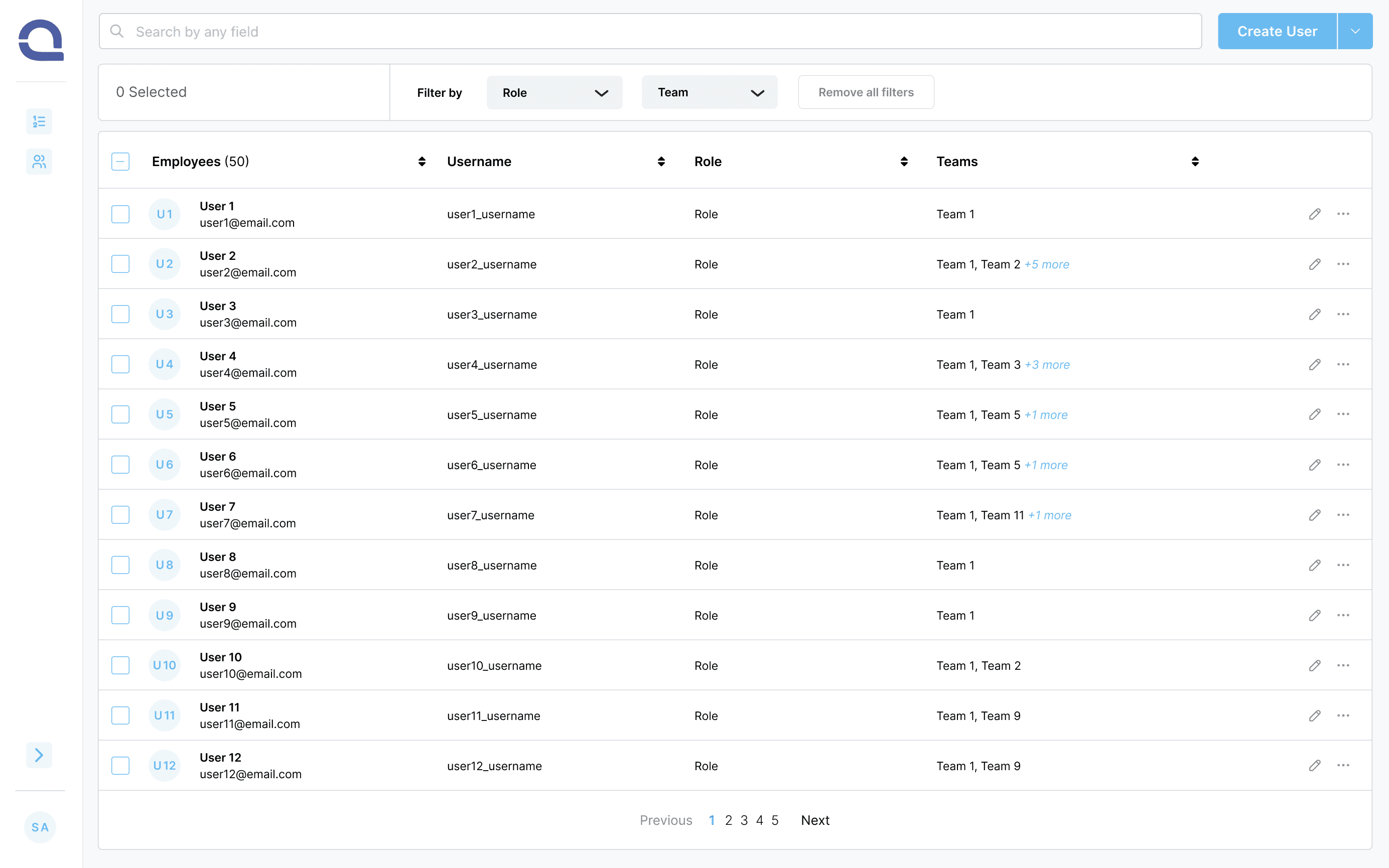
User overview
User overview
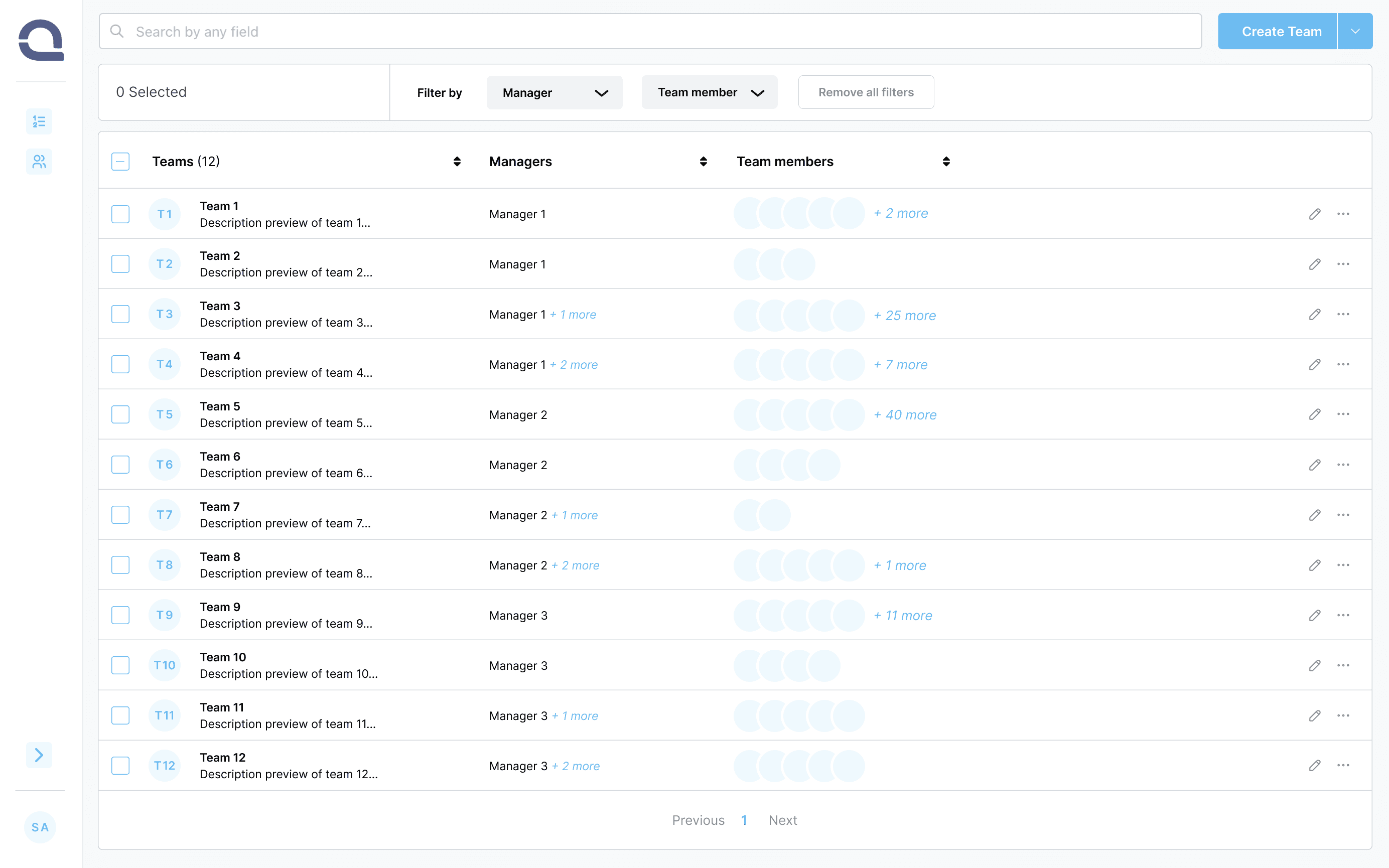
Team details

Prototypes
Click anywhere on the prototype screen to se how different functions work and play out!
Assign a user to a team
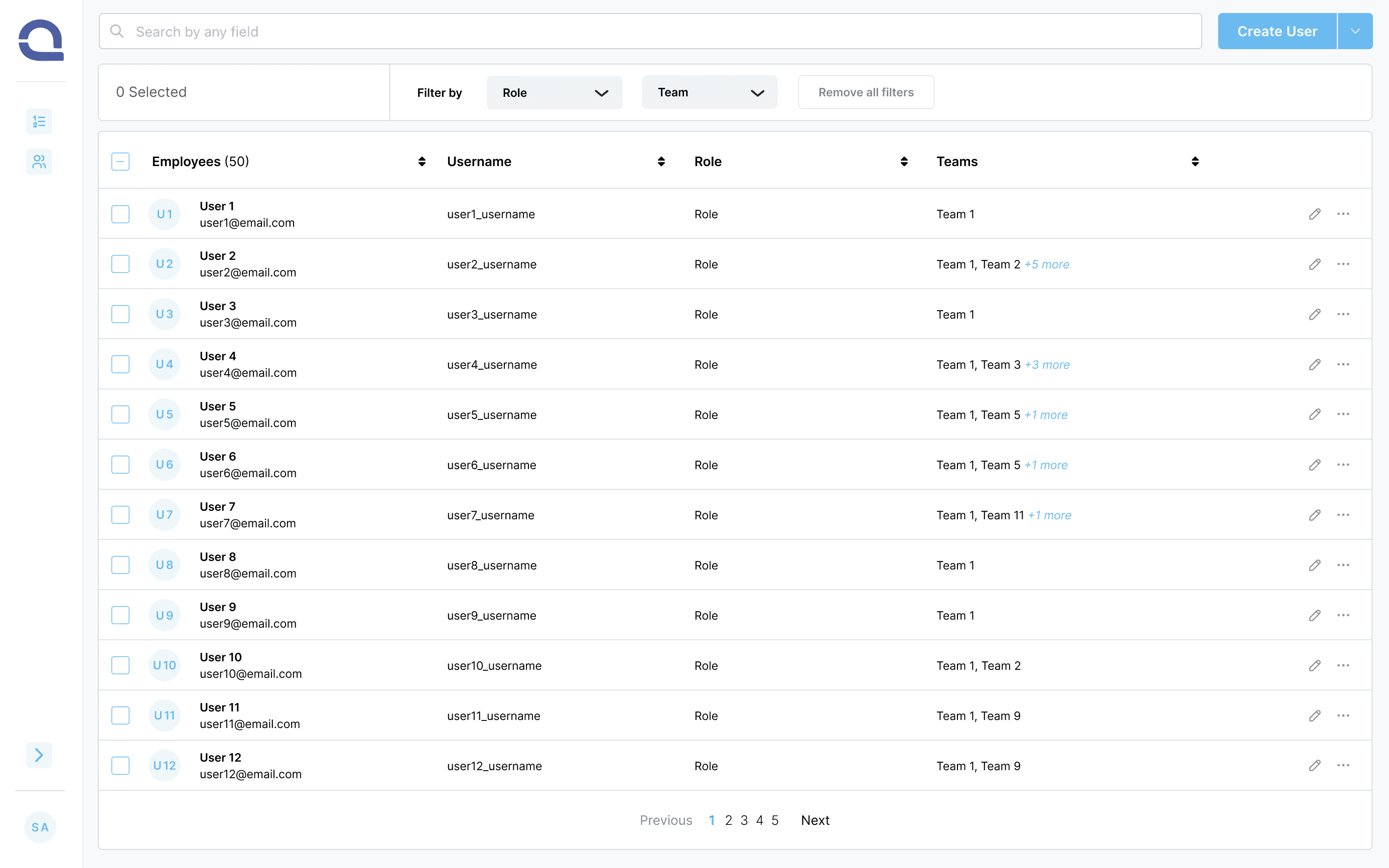
Filtering users
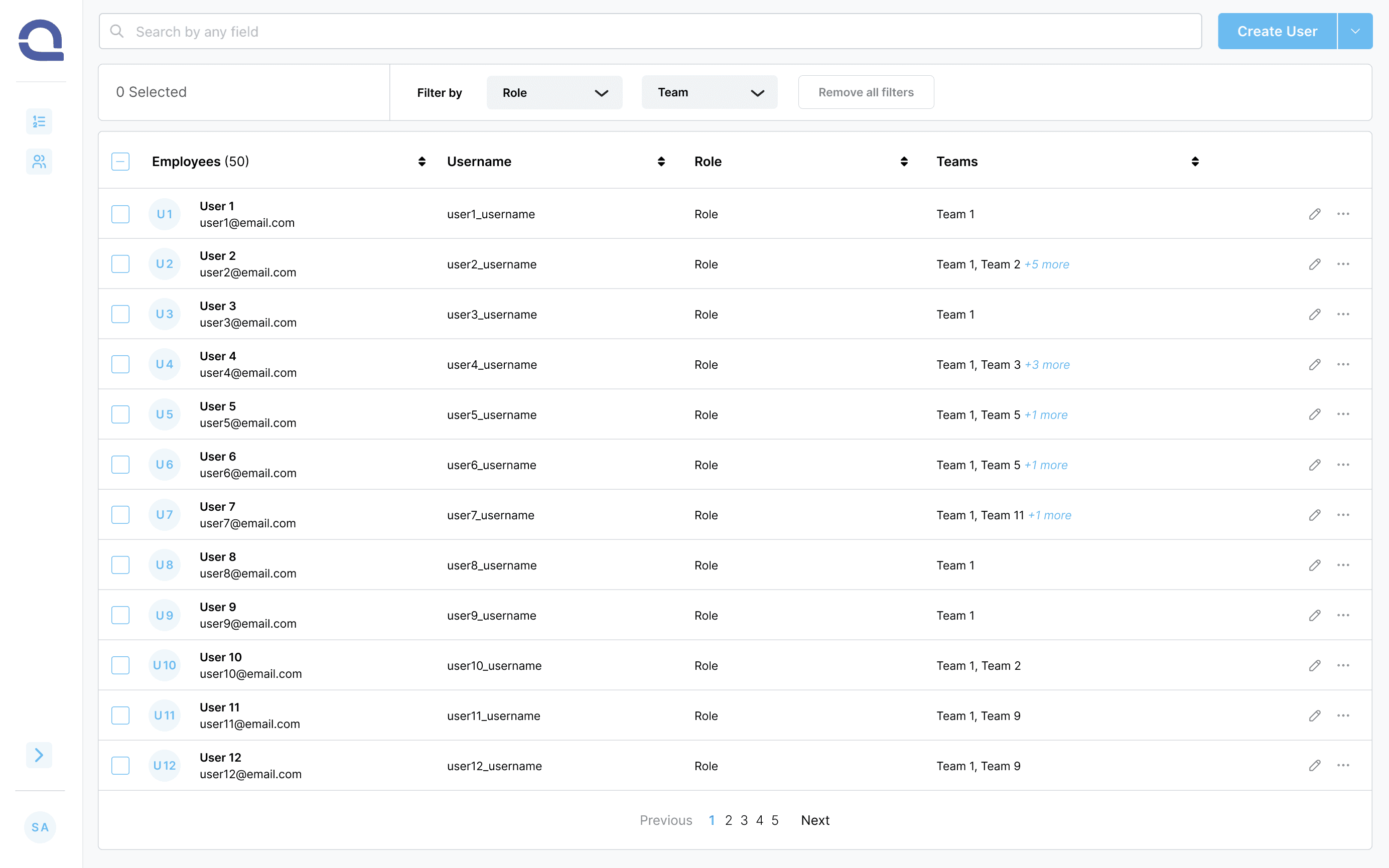
Key Takeaways
We successfully developed an easy-to-use tool for managing users and teams, with a visually appealing interface that is just as good as the usability it holds.
I gained a lot of experience and knowledge through this project, as I got to collaborate with a designer more senior than me - but was still given the space to exercise my expertise and present a system that I can completely stand for and be proud of.
After the implementation of the system, we received positive responses from Qudak's clients.
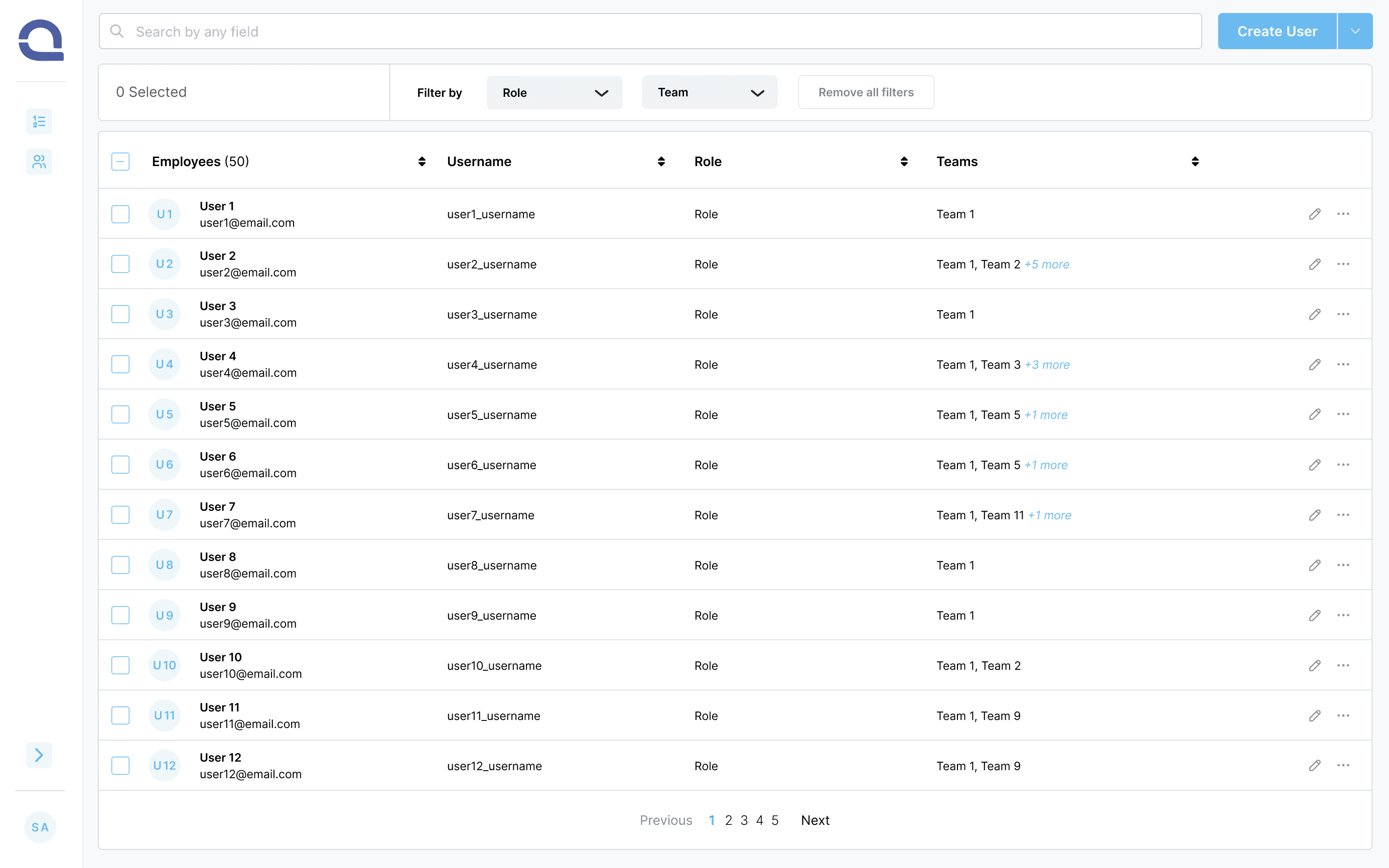
UX redesign
In this project we took an existing user- and team management tool and redesigned it with UX as main focus. We wanted to create a simple-to-use tool that not only had excellent usability but also with an appealing UI design that corresponds well to the company's image.
Client:
Qudak
Role:
UX Designer
Year:
2023
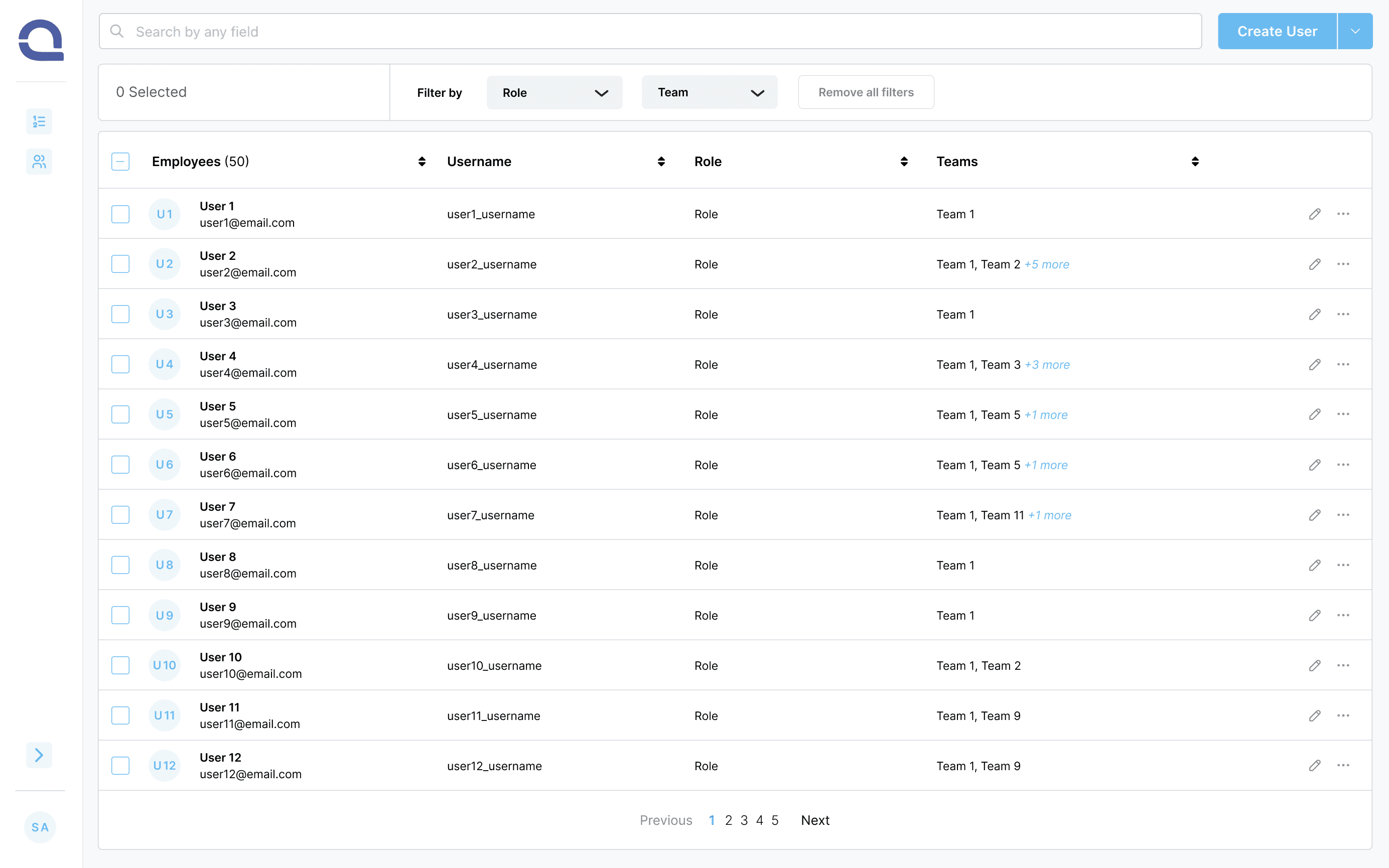
The Project
The primary goal of the project was to redesign the user management and team management tools, to make them more accessible and easier to use and understand by both new and existing users.
The tool originally had all the features they needed, so we just needed to tweak the interface to make it better from a user experience perspective.
I collaborated closely with both the CEO of the company, to understand the company and user needs, as well as the developer team and another designer specializing in UX.
The Result
I designed a team- and user management tool that makes it easy to get an overview of every employee and team in the company. The tools are accessed through the menu on the left hand side.
Key functions are:
Creating new teams and users
Editing existing teams and users
Assigning employees to teams
Filtering users by their roles or what team they are members of
Filtering teams by their managers or team members.
User overview
Team overview
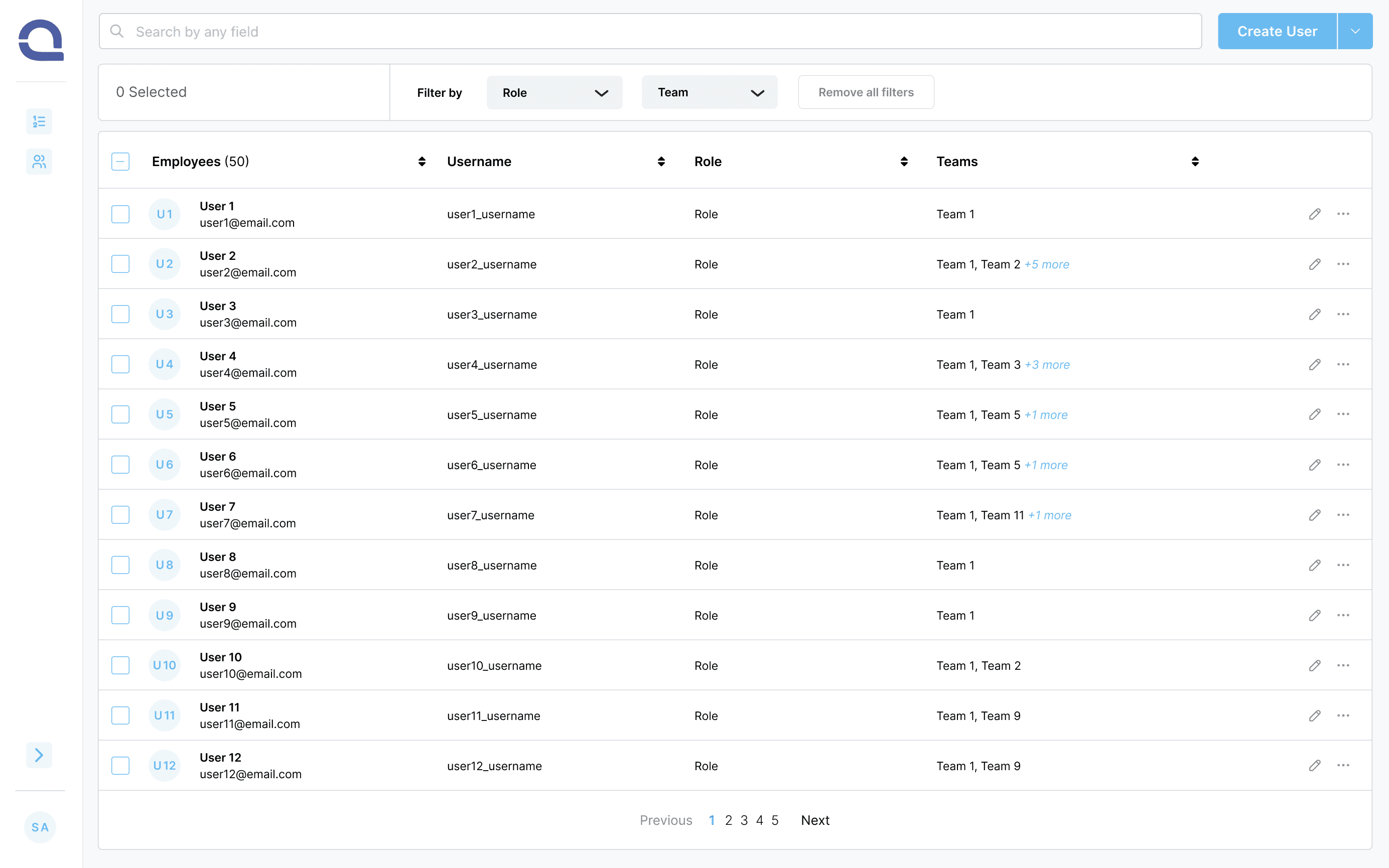
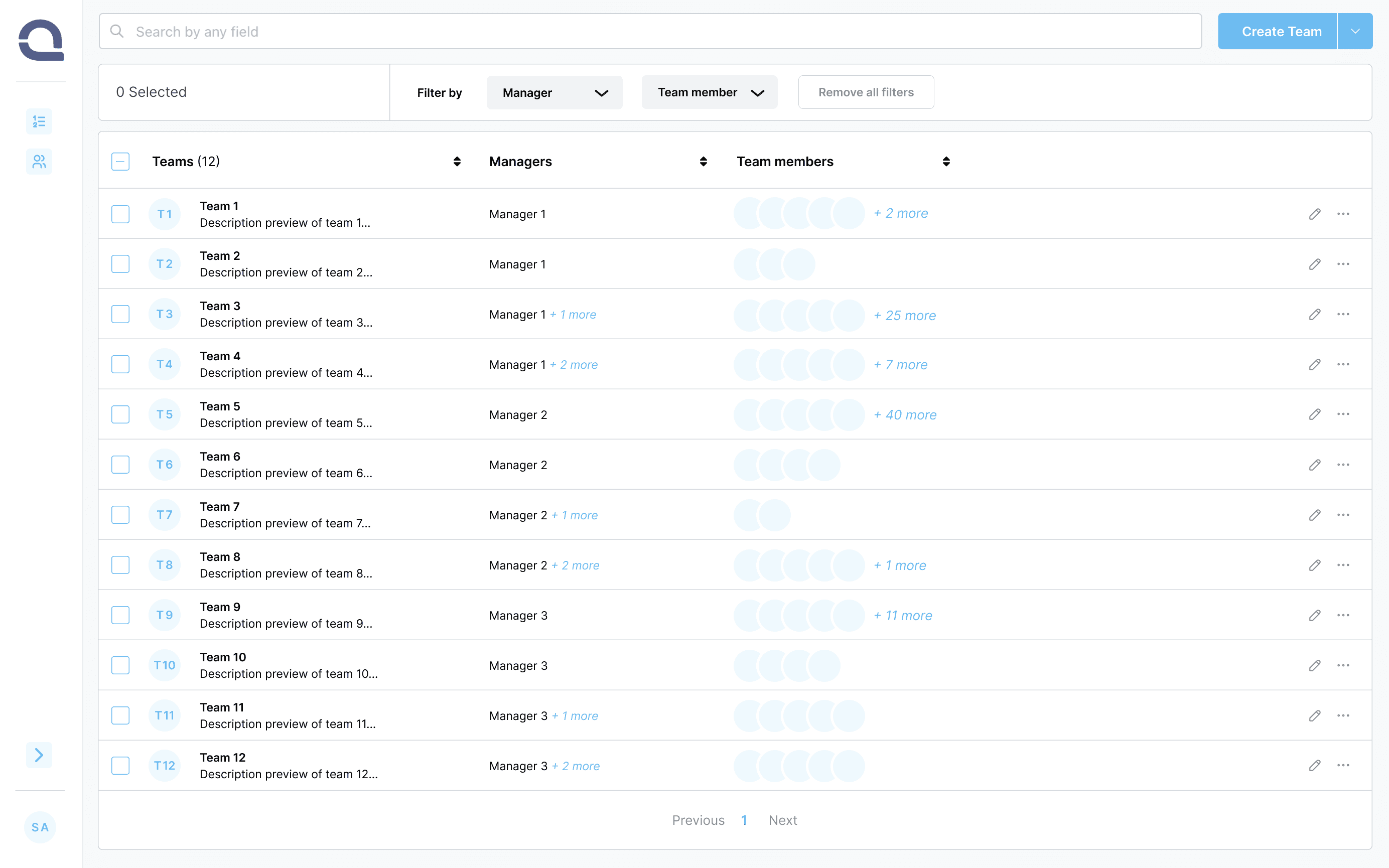
Team details
Team details
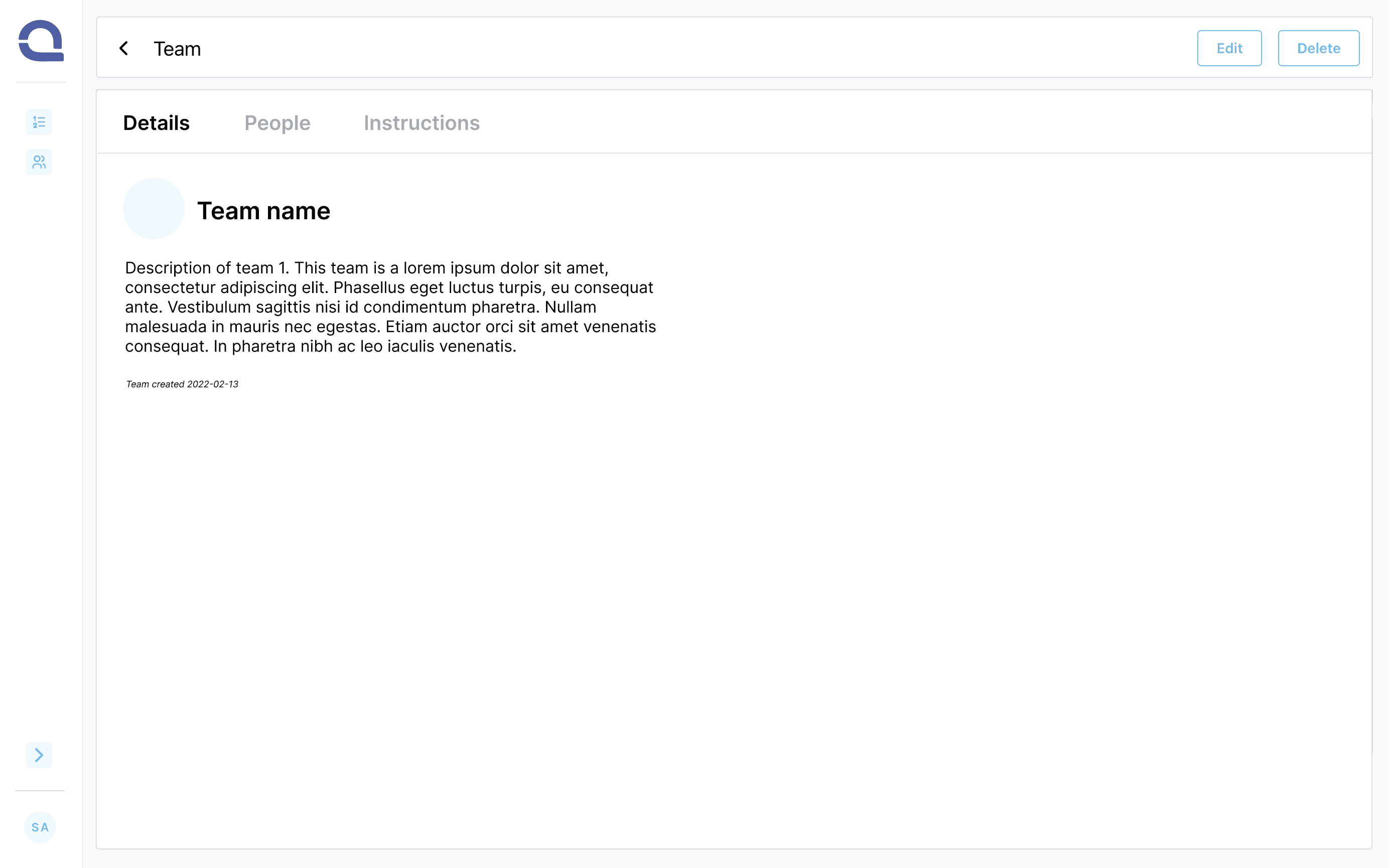

Prototypes
Click anywhere on the prototype screen to se how different functions work and play out!
Assign a user to a team
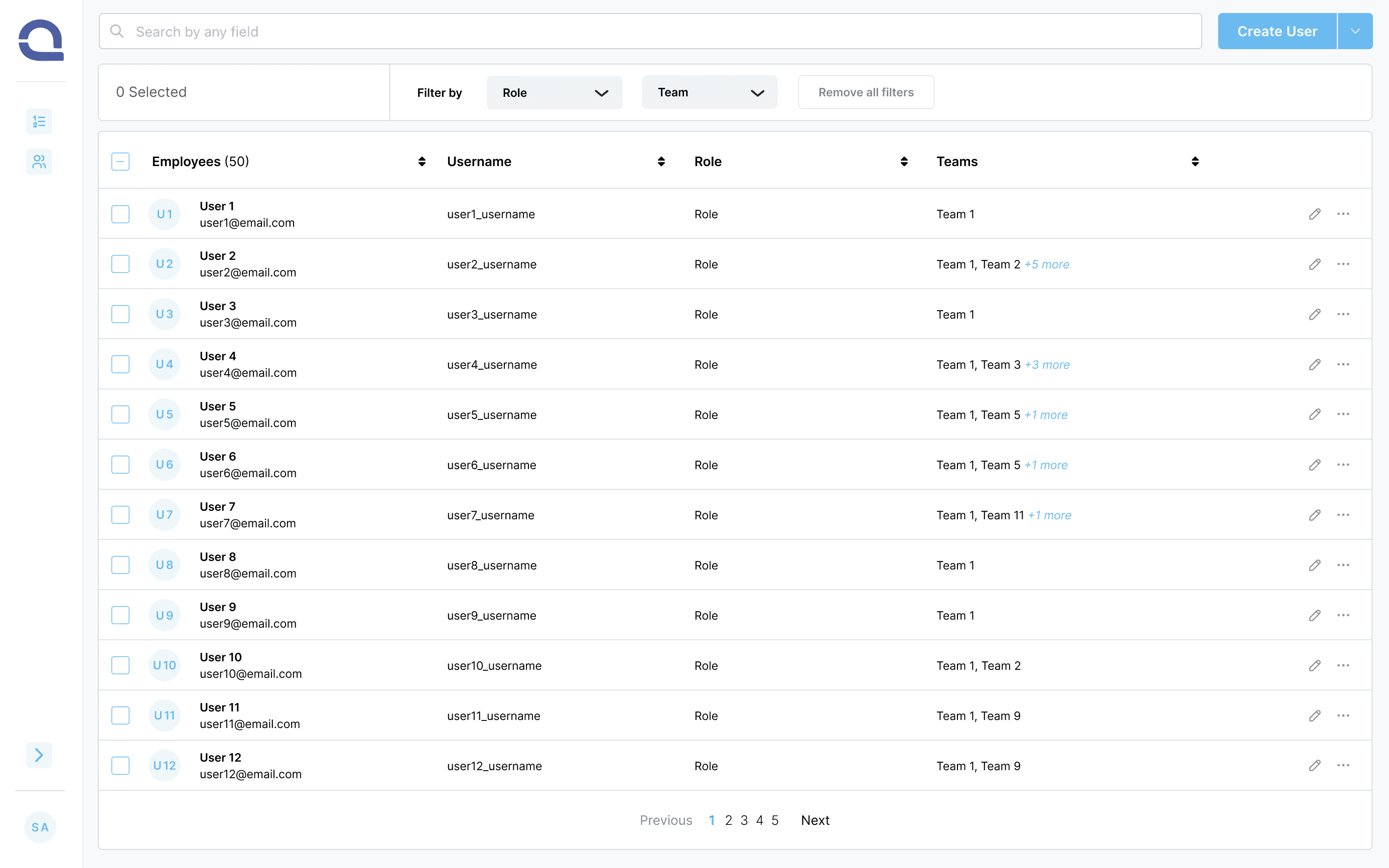
Filtering users
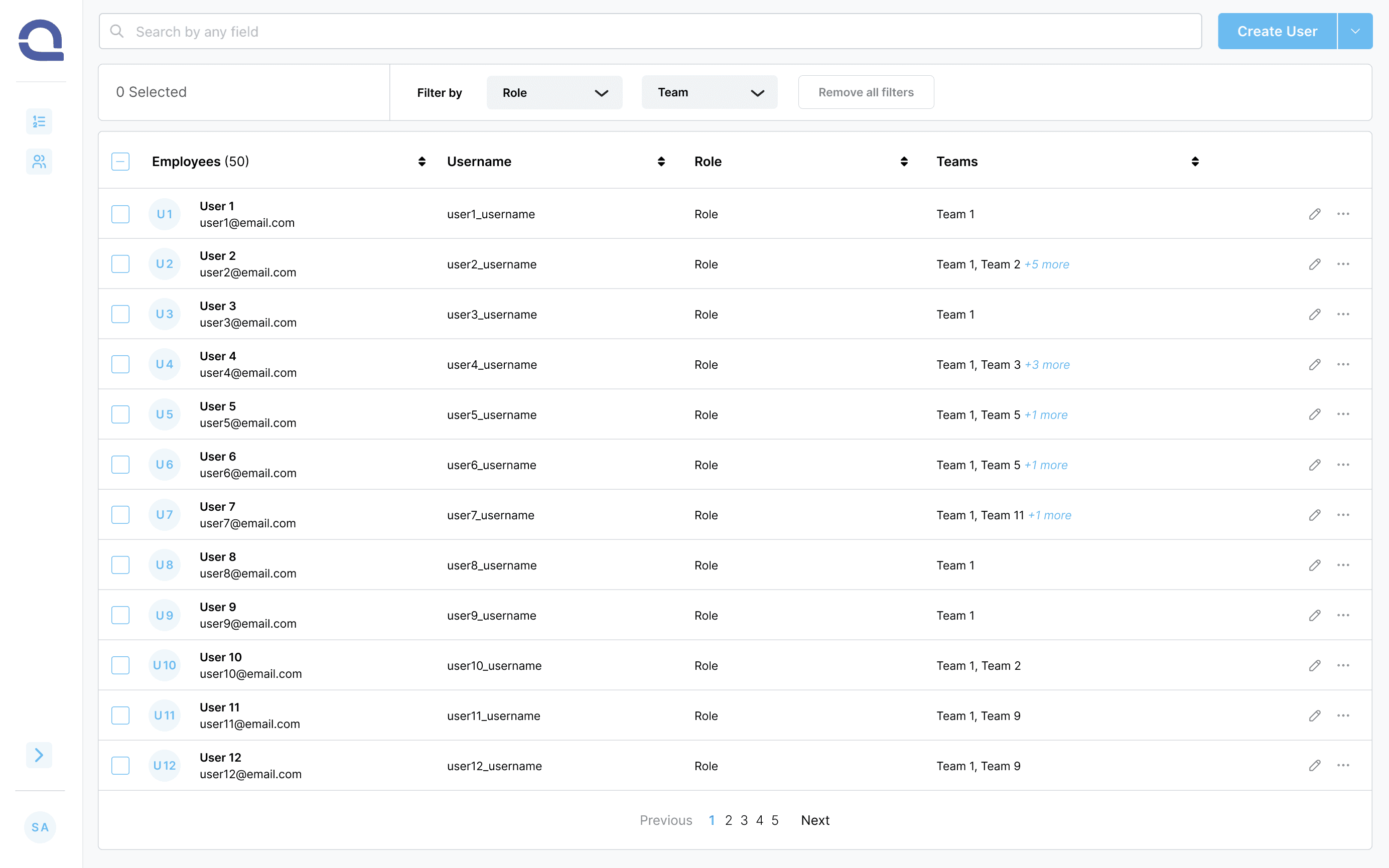
Key Takeaways
We successfully developed an easy-to-use tool for managing users and teams, with a visually appealing interface that is just as good as the usability it holds.
I gained a lot of experience and knowledge through this project, as I got to collaborate with a designer more senior than me - but was still given the space to exercise my expertise and present a system that I can completely stand for and be proud of.
After the implementation of the system, we received positive responses from Qudak's clients.